This is the summary information for getting an LCD up and running with the Arduino. For this example I have two different LCD, one backlit, one not.
PIN Mapping
Wiring - Non-Backlit
I can't tell what part number this LCD is. It came from a Nerdkit i bought long ago. Fortunately I found the guide, and they indicate the pin number accordingly. As far as I can tell it matches the standard for these kinds of LCDs.
Elegoo (Backlit)
In this case the pins are labeled so it's easier to map according to the table above. Note that in this case, a potentiometer is necessary on pin 3 to get the text to show up.
Code
Example Sketch: Examples > Liquid Crystal > Hello World
- Update the pin numbers in the line to match this wiring example:
- LiquidCrystal lcd(7,8,9,10,11,12)

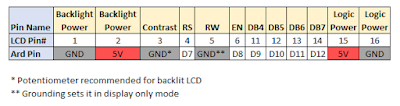



No comments:
Post a Comment